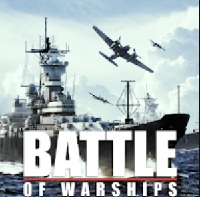Truckers of Europe 3 is a realistic truck driving simulator developed by Wanda Software, offering an immersive European trucking experience. Whether you’re a casual gamer or a die-hard simulation fan, this game puts you behind the wheel of powerful trucks, delivering cargo across various European cities and terrains.
Key Features:
- Realistic Truck Physics: Feel the weight of your cargo and the power of your truck through advanced driving physics and mechanics.
- Multiple Trucks: Drive 7 different trucks with all-new engine sounds and detailed interiors. Customize your trucks to suit your style.
- Wide Variety of Trailers: Haul a range of trailer types, including box, flatbed, and tanker, each affecting your driving differently.
- Dynamic Weather and Day/Night Cycle: Enjoy a fully dynamic weather system with realistic rain, sun, fog, and night driving.
- Open-World Map of Europe: Drive across a vast open world, with detailed environments inspired by real European landscapes.
- Career Mode: Build your own trucking business by completing contracts, earning money, and expanding your fleet.

Truckers of Europe 3 vs Euro Truck Simulator 2: A Detailed Comparison
Both Truckers of Europe 3 and Euro Truck Simulator 2 (ETS2) are popular truck simulation games, but they cater to different platforms and player expectations. Here’s how they compare:
| Feature | Truckers of Europe 3 | Euro Truck Simulator 2 |
|---|---|---|
| Platform | Mobile (Android & iOS) | PC (Windows, Linux) |
| Developer | Wanda Software | SCS Software |
| Release Year | 2022 | 2012 |
| Graphics Quality | High for mobile; optimized for performance | Ultra-realistic, with mod and 4K support |
| Gameplay Scope | Mobile-optimized trucking across Europe with a simplified economic system | Deep simulation with a complex economy, company management, and vast modding support |
| Map Size | Moderately sized European-inspired map | Massive, with dozens of real European cities and countries; DLCs expand the map significantly |
| Customization | Basic truck and trailer customization | Extensive truck, trailer, cabin, engine, paint jobs, and more |
| Weather & Time | Dynamic day/night and weather system | Advanced dynamic weather system with seasonal mods |
| Realism Level | Casual to semi-realistic | Highly realistic, used even for driving practice |
| Controls | Touchscreen, tilt, or on-screen steering | Keyboard, mouse, steering wheel, controller support |
| Multiplayer | Not available (as of now) | Supported via third-party mods (TruckersMP) |
| Modding Support | Limited | Extensive (Steam Workshop and external mods) |
| Offline Play | Yes | Yes |
| Target Audience | Casual players, mobile users | Hardcore sim enthusiasts, PC gamers |
Which Game Should You Choose?
- Choose Truckers of Europe 3 if you want a quick, mobile-friendly trucking experience that you can enjoy anywhere. It’s ideal for casual gaming and provides surprisingly good realism for a mobile title.
- Choose Euro Truck Simulator 2 if you’re looking for a comprehensive, ultra-realistic trucking simulator with deep management systems, endless modding options, and stunning graphics—especially on a PC setup with a wheel.
Both games serve different purposes. Truckers of Europe 3 is one of the best mobile truck simulators available, while ETS2 remains the gold standard for PC truck simulation. Depending on your device and how deep you want your simulation to be, either game can deliver an enjoyable experience.
FAQs Truckers of Europe 3
1. What platforms is Truckers of Europe 3 available on?
Truckers of Europe 3 is currently available on Android and iOS mobile platforms.
2. Is Truckers of Europe 3 a free game?
Yes, the game is free to play. However, it includes optional in-app purchases for truck customization and gameplay enhancements.
3. Can I play Truckers of Europe 3 offline?
Yes, Truckers of Europe 3 can be played offline. However, some features like cloud save or updates may require an internet connection.
4. Does the game have multiplayer mode?
As of now, Truckers of Europe 3 does not support multiplayer. The developers may consider this in future updates.
5. How do I upgrade my truck or buy new ones?
You can earn money by completing delivery jobs and use your earnings to upgrade or buy new trucks from the in-game garage.
6. Is there a map or GPS system in the game?
Yes, the game includes a GPS navigation system that helps guide you to your destination.
7. Are there real European cities in the game?
While the cities are inspired by real European locations, they are fictionalized versions tailored for gameplay.
8. Can I change the weather or time in the game?
No, but the game features a dynamic weather and time system that changes naturally during your driving sessions.
9. Is there support for steering wheels or gamepads?
Truckers of Europe 3 is primarily designed for touchscreen controls. Currently, there is no official support for external controllers.
10. How can I report bugs or contact the developers?
You can contact Wanda Software through the support section on the game’s app store page or through their official website and social media channels.
How to Play Truckers of Europe 3 – Beginner’s Guide
Truckers of Europe 3 is a realistic mobile truck driving simulator where you take on the role of a professional truck driver delivering goods across Europe. If you’re new to the game, follow this guide to get started, learn the controls, and become a successful virtual trucker.
1. Download and Install the Game
Android: Available on the Google Play Store
iOS: Available on the Apple App Store
Search for “Truckers of Europe 3” and install it for free.
2. Choose Your Control Settings
When you first start the game, you can choose between different control modes:
- Tilt Steering – Use your phone’s motion sensor to steer
- Button Steering – Use on-screen arrows to steer
- Steering Wheel – A virtual wheel on-screen (most realistic feel)
You can switch control styles anytime from the Settings menu.
3. Start Your First Job
Tap “Drive” to access the job market.
Select a contract/job that shows the cargo, destination, and payment.
Accept the job and you’ll be placed in your truck ready to drive.
4. Use the GPS Navigation
Follow the GPS map on your screen to reach the pickup and drop-off points.
The green icon marks where to pick up or deliver the cargo.
Avoid wrong turns or driving off-road to prevent damage and time penalties.
5. Master the Controls
Accelerate/Brake: Use the pedals on the screen
Gearbox: Choose between automatic or manual transmission (you can change in Settings)
Camera Views: Tap the camera icon to switch between cockpit, third-person, and side views
Turn Signals & Lights: Use buttons to indicate turns, headlights, and hazard lights
6. Complete Deliveries and Earn Money
Drive safely and follow traffic rules.
Avoid crashing, speeding, or damaging the cargo.
Once you arrive at the destination, reverse or park into the marked zone and confirm delivery.
You earn money and XP based on performance.
7. Upgrade and Buy New Trucks
Go to Garage to repair, upgrade, or buy new trucks.
You can improve engine performance, tires, paint, and more.
Use your money to expand your fleet and take on higher-paying jobs.
8. Deal With Weather and Time Changes
The game features a day/night cycle and dynamic weather.
Driving conditions change with rain or at night, so use your headlights and drive carefully.
9. Explore Freely (Free Drive Mode)
After gaining experience, unlock Free Drive Mode to explore the open world without job contracts.
Great for practicing parking or just relaxing and enjoying the scenery.
10. Tips for Better Gameplay
Follow the traffic signs and speed limits
Refuel at gas stations when needed
Keep your truck maintained to avoid breakdowns
Use your earnings wisely – upgrade trucks, not just cosmetics
Turn on auto parking if you’re struggling with reversing into docks
How to Attach a Trailer in Truckers of Europe 3
Attaching a trailer correctly is a key part of every job in Truckers of Europe 3. Follow these simple steps to connect your trailer to your truck and get ready for delivery.
Step-by-Step Guide to Attach a Trailer
1. Accept a Job
- From the main menu, tap “Drive” to go to the job selection screen.
- Choose a contract. Each job shows the cargo type, destination, and payment.
- Once you select a job, you’ll be placed near the pickup location.
2. Locate the Trailer
- Look for the green trailer icon on your minimap or GPS.
- Drive toward the trailer. You’ll see it parked in a designated pickup zone, usually marked on the ground.
3. Align Your Truck with the Trailer
- Slowly reverse your truck toward the front of the trailer.
- Use the top-down or rear-view camera to help align precisely.
- Make sure the fifth wheel (the connector on the back of your truck) lines up with the trailer kingpin.
4. Attach the Trailer
- Once you’re perfectly aligned and close enough, a pop-up will appear on the screen with the option to attach.
- Tap the “Attach Trailer” button (usually appears as a button with a chain icon or says “Attach”).
5. Confirm Connection
- You’ll see the trailer physically lock onto your truck.
- Now you’re ready to drive with the full load. The GPS will automatically update with your delivery destination.
6. Check Your Controls
- Be aware that turning, braking, and reversing will feel different when hauling a trailer.
- Use a lower gear if needed when pulling heavy loads, especially on hills.
How to Update Truckers of Europe 3
Keeping Truckers of Europe 3 up to date ensures you get the latest features, bug fixes, performance improvements, and new content like trucks, trailers, and maps. Here’s how to update the game on both Android and iOS.
For Android Users (Google Play Store)
- Open the Google Play Store on your Android device
- Tap your profile icon in the top right corner
- Select “Manage apps & device”
- Under the “Updates available” section, find Truckers of Europe 3
- Tap “Update” next to the game
- Wait for the update to download and install
If you don’t see the update, you can also:
- Search for “Truckers of Europe 3” directly in the Play Store
- Tap on the game in the search results
- If an update is available, you’ll see the “Update” button instead of “Open”
For iOS Users (App Store)
- Open the App Store on your iPhone or iPad
- Tap your profile icon at the top right corner of the screen
- Scroll down to the “Upcoming Automatic Updates” or “Available Updates” section
- Find Truckers of Europe 3 in the list
- Tap “Update” next to the game
Alternatively:
- Search for “Truckers of Europe 3” in the App Store
- Tap the app in the results
- If an update is available, the “Update” button will appear
Turn On Auto Updates (Optional)
For convenience, you can enable automatic updates:
On Android:
- Go to Play Store > Settings > Network preferences > Auto-update apps
- Choose “Over Wi-Fi only” or “Over any network”
On iOS:
- Go to Settings > App Store
- Enable “App Updates” under Automatic Downloads