Toomics is a leading digital comics platform that offers a wide variety of high-quality webtoons from different genres such as romance, action, drama, thriller, fantasy, and more. Originally launched in South Korea, Toomics has expanded globally and is now available in multiple languages.
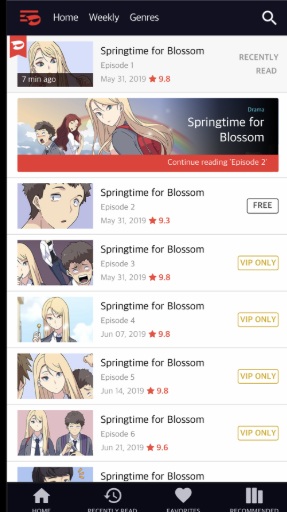
With a sleek and user-friendly interface, Toomics provides a seamless reading experience for comic lovers. Users can enjoy both free and premium content, with new episodes updated regularly. The platform is known for its exclusive original series created by professional artists and writers.
Key Features:
- Wide range of genres to suit every taste
- Regularly updated content
- High-quality illustrations and storytelling
- Personalized recommendations
- Available on both web and mobile apps (iOS and Android)
Toomics is a great choice for anyone looking to dive into the world of webtoons, offering both casual reading and premium membership options for unlimited access.
How do i cancel my toomics subscription?
For iOS (Apple) Users:
- Open the Settings app on your iPhone or iPad.
- Tap your name at the top, then select Subscriptions.
- Find and select Toomics from the list.
- Tap Cancel Subscription.
For Android (Google Play) Users:
- Open the Google Play Store app.
- Tap the Menu icon, then select Subscriptions.
- Choose Toomics from your subscriptions.
- Tap Cancel Subscription and confirm.
What is similar app to toomics?
1. WEBTOON (by Naver)
- Platform: iOS, Android, Web
- Description: One of the most popular webtoon platforms globally. Offers thousands of free comics across genres like romance, fantasy, thriller, and slice of life.
- Highlights: Large global community, free access, original content (e.g., Lore Olympus, Tower of God).
2. Tapas
- Platform: iOS, Android, Web
- Description: Offers both webcomics and serialized novels. Great for indie creators and readers who enjoy unique and diverse stories.
- Highlights: Mix of free and premium content, strong creator community, reader engagement.
3. Lezhin Comics
- Platform: iOS, Android, Web
- Description: Focuses more on mature, high-quality webtoons. Known for strong art and more adult themes.
How to set the language on Toomics?
The Toomics app typically adopts the language settings of your device. To change the app’s language:
- Adjust Device Language Settings:
- iOS:
- Go to Settings > General > Language & Region.
- Tap iPhone Language and select your preferred language.
- Confirm the change.
- Android:
- Go to Settings > System > Languages & Input > Languages.
- Tap Add a language and choose your preferred language.
- Drag your chosen language to the top of the list to set it as default.
- iOS:
- Restart the Toomics App: Close and reopen the app to apply the new language settings.



















