SmartTube is a free, open-source YouTube client designed for Android TV and TV boxes. It offers a smooth, ad-free viewing experience with an interface optimized for remote controls. Unlike the official YouTube app, SmartTube provides more control over playback quality, privacy options, and customization settings. Users can watch videos in resolutions up to 8K, manage subscriptions, access trending content, and explore YouTube without the interruptions of advertisements. It’s a great alternative for those seeking a more flexible and lightweight YouTube experience on smart TVs.
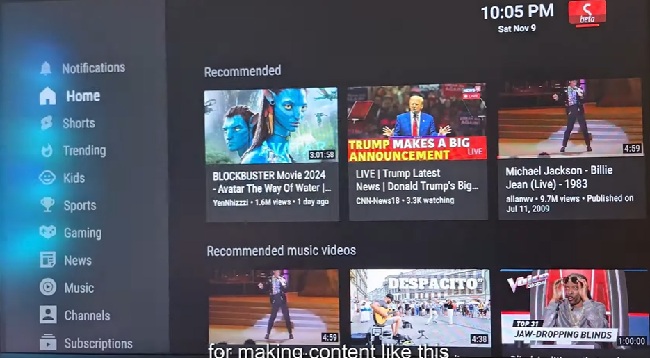
SmartTube (also known as SmartTubeNext) is a free and open-source project developed primarily by a single independent developer from Ukraine, known by the nickname Yuriy L or yuliskov on GitHub. Although it’s mostly a one-person project, the international community contributes with translations, feedback, and technical support through platforms like Telegram and Discord.
Summary:
- Main Developer: Yuriy L (GitHub: yuliskov)
- Project Type: Open-source, hobby project for Android TV / TV boxes
Downloader codes for Smartube Next
- Stable release: 28544
- Beta release: 79015
SmartTube Features That Are Different from the Official YouTube App
- Ad-Free Experience
- SmartTube blocks all video ads, banners, and sponsored content.
- YouTube official app shows ads unless you pay for YouTube Premium.
- Better Quality Control
- Allows you to manually select resolution (up to 8K), codec (AV1, VP9), and framerate (60fps, HDR).
- YouTube app often auto-selects based on bandwidth.
- No Sign-in Required
- You can use SmartTube fully without signing in to a Google account.
- The YouTube app pushes for login and tracks watch history and recommendations.
- Privacy-Focused
- No tracking or data collection by Google.
- SmartTube offers privacy settings and does not upload your activity to YouTube servers.
- More Customization Options
- You can hide shorts, disable autoplay, change UI themes, and customize playback behavior.
- YouTube app has limited customization.
- Lightweight and Fast
- SmartTube is optimized for Android TV and works faster on low-end devices.
- YouTube app can be heavier and slower, especially on older TV boxes.
- SponsorBlock Integration(optional)
- Automatically skips sponsored segments in videos using the SponsorBlock community database.
- Background Playback and PiP (Picture-in-Picture)
- Available without needing a Premium account.
- Open Source & Community Driven
- Anyone can contribute or verify the code.
- The official YouTube app is closed-source and proprietary.
SmartTube Supported TV Brands and Devices
📺 Smart TVs (with Android TV)
- Sony Smart TVs (Android TV & Google TV models)
- Philips Smart TVs (Android TV)
- TCL Smart TVs (Android TV models only)
- Sharp Smart TVs (Android TV)
- Hisense (only Android TV models)
- Xiaomi TV A5 2026 (Anroid TV & MIUI)
⚠️ Note: SmartTube does not work on non-Android operating systems like WebOS (LG), Tizen (Samsung), or Roku OS.
📦 Android TV Boxes & Streaming Devices
- Nvidia Shield TV
- Mi Box / Mi TV Stick (Xiaomi)
- Chromecast with Google TV
- Amazon Fire TV Stick (must sideload, as it runs a modified Android)
- Ugoos, Minix, and other Android TV box brands
- Generic Android boxes (with TV launcher or full Android)


















