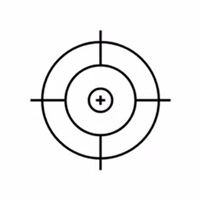Servidor Avanzado De Free Fire (Free Fire Advance Server) is a special beta version of the Garena Free Fire game. This version allows players to experience new features, characters, weapons, and game modes before they are officially released. The purpose of the Advance Server is to collect player feedback to improve and refine the game before its official launch.

Key Features of Free Fire Advance Server:
- Early Access to New Content:
Players get the opportunity to test new characters, weapons, outfits, and maps before they are available in the main version. - Exclusive Rewards:
Players who report bugs or provide feedback can receive in-game rewards such as diamonds. - Contribution to Game Development:
Player feedback helps developers enhance gameplay and ensure a smoother experience in the official version.
How to Register and Access Servidor Avanzado De Free Fire:
- Register:
Visit the official Free Fire Advance Server website at ff-advance.ff.garena.com. Log in using your Facebook or Google account linked to Free Fire. - Fill in Information:
Provide the required details and click “Join Now.” - Receive an Activation Code:
If selected, you will receive an activation code via email. - Download and Install:
Download the APK file of the Free Fire Advance Server from the website and install it on your Android device. When opening the app, enter the activation code to start playing.
Frequently Asked Questions About Servidor Avanzado De Free Fire
1. What is Free Fire Advance Server?
It is a special test server for Garena Free Fire, where players can experience new features before they are officially released.
2. How can I register for Free Fire Advance Server?
You need to visit the official website ff-advance.ff.garena.com, log in using your Facebook or Google account, and fill in the registration form. If selected, you will receive an activation code.
3. Can I play Free Fire Advance Server on iOS?
No. Currently, Free Fire Advance Server is only available as an APK file for Android devices.
4. Can I use my official Free Fire account to log in?
No, you need to download the separate Free Fire Advance Server app and use an activation code to log in.
5. Will my progress and data in Free Fire Advance Server be saved?
No. Data in the Advance Server will not be saved or transferred to the official version of Free Fire.
6. How do I get an activation code?
Activation codes are only given to selected players. If you register but do not receive a code, it means you were not selected for this test phase.
7. How can I report bugs in Advance Server?
You can report bugs through the in-game system or on the official website. Players who discover and report critical bugs may receive rewards like diamonds.
8. Is there a player limit for the Advance Server?
Yes. Only a limited number of players are allowed to access the server during each test phase.
9. When is Free Fire Advance Server open?
The server is only available for a limited time during specific test phases. You need to check Garena’s announcements for the exact schedule.
Link Mediafire & Google drive.