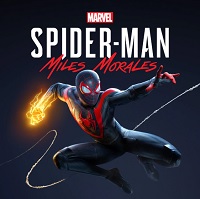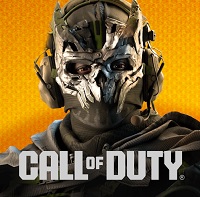Download Modern Ops APK – Thrilling FPS Action on Mobile. Modern Ops: Gun Shooting Games is a fast-paced first-person shooter (FPS) that delivers console-quality action straight to your mobile device. Whether you’re a fan of classic team deathmatches, intense ranked battles, or competitive online shooting games, Modern Ops brings a dynamic and addictive experience to FPS lovers around the globe.

With over 50 million downloads, this free-to-play shooter features stunning 3D graphics, customizable weapons, and real-time PvP battles against players worldwide. Choose your loadout from over 30 modern guns, including assault rifles, SMGs, shotguns, and sniper rifles. Upgrade your weapons, join a clan, and dominate the leaderboard.
If you’re looking for an immersive multiplayer shooter, download the Modern Ops APK today and jump into thrilling gunfights anytime, anywhere — without the need for a high-end device. Ideal for players who enjoy titles like Call of Duty Mobile or CS:GO, but want a lighter, more mobile-friendly alternative.
Key Features:
- Real-time online multiplayer battles with up to 10 players.
- Huge arsenal of modern firearms.
- Easy and intuitive controls for mobile devices.
- Regular updates with new maps, weapons, and game modes.
- Competitive ranking system and clan wars.
Get the Modern Ops APK now and prove your shooting skills in one of the best mobile FPS games available!
What are fragments used for in modern ops?
In Modern Ops: Gun Shooting Games, fragments are special in-game items used primarily for unlocking, crafting, or upgrading weapons, skins, or characters. They function as collectible parts that, when gathered in sufficient quantity, allow you to obtain or enhance certain items without needing to buy them directly with premium currency.
Common Uses of Fragments in Modern Ops:
- Unlocking Weapons or Skins
- Collect a certain number of fragments to unlock a specific gun or skin.
- Especially useful for rare or event-exclusive items.
- Upgrading Weapons
- Some weapons require fragments for level upgrades, improving stats like damage, recoil control, or reload speed.
- Crafting Items
- Combine fragments with other materials to craft new gear or customizations.
- Event Rewards & Battle Pass
- Fragments are often given as rewards in events, daily missions, or the seasonal battle pass.
Why Fragments Matter:
- They offer a free-to-play progression path, giving players the ability to earn powerful items over time.
- Encourage consistent gameplay through missions and events.
- Help balance progression so that players don’t have to rely entirely on premium purchases.
If you’re grinding to get a high-tier weapon or just want to collect unique skins, fragments are an essential part of the Modern Ops ecosystem.
Can you play modern ops offline?
Unfortunately, Modern Ops: Gun Shooting Games does not support offline play. Here’s why:
- According to the official Google Play description, the app “requires a persistent internet connection” to run.
- On the App Store listing, user feedback explicitly requests a proper offline mode to enable bot-supported gameplay—but as of June 2025, this mode has not been implemented.
So, Modern Ops is strictly an online PvP multiplayer title with no dedicated single-player or offline components.
Does modern ops have controller support?
Modern Ops: Gun Shooting Games—as of mid‑2025—does not offer native controller support on mobile platforms (Android or iOS). According to a user review in July 2025 on Google Play: “It’s a great game, knew my controller was connected…” which implies attempts at controller use, but “Not Support Game Controller. Please use Mapping Mode.” appears in technical documentation, indicating only touch input is fully supported
Mobile (Android/iOS)
- Official controls are described as “swipe, aim and shoot”—designed for touchscreens.
- Community feedback and support pages explicitly state no native gamepad/controller support on mobile; players must rely on mapping tools or emulator setups
PC / Emulator (e.g. BlueStacks)
- If you’re playing via PC using an emulator like BlueStacks, you can use native gamepad support, including Xbox or PS controllers, to play Modern Ops with mapped controls on PC keyboards/mice environments.
- This is a workaround for players seeking controller input, but it does not reflect built-in support in the official mobile client.