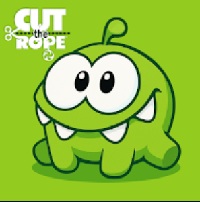Introduction to Minecraft Java Edition
Minecraft Java Edition is a sandbox game developed by Mojang Studios, offering players endless possibilities to explore, build, and survive in a blocky, procedurally-generated 3D world. This edition is widely recognized for its extensive modding support, cross-platform multiplayer on PC, and unique features that differentiate it from other versions.
In Minecraft Java Edition, players can venture into different game modes, including Survival Mode, where they must gather resources, craft tools, and battle enemies, and Creative Mode, which allows unlimited building with no resource limitations. The game also supports hardcore mode, adventure mode, and multiplayer options via private servers or Realms.
Minecraft Java Edition stands out for its modding community, which enables custom content, shaders, and gameplay enhancements, making it a favorite among dedicated players. Whether you enjoy exploring vast landscapes, designing architectural marvels, or engaging in combat, Minecraft Java Edition offers an immersive experience like no other.

1. Key Differences Between Java Edition and Bedrock Edition
Minecraft is available in two primary versions: Java Edition and Bedrock Edition. While both offer the core Minecraft experience, they differ in features, performance, and compatibility. Below is a comparison to help you decide which version is best for you.
| Feature | Java Edition | Bedrock Edition |
|---|---|---|
| Platforms | Windows, macOS, Linux | Windows, Xbox, PlayStation, Switch, Mobile |
| Cross-Platform Play | Java Edition players only | Cross-play across all Bedrock platforms |
| Modding Support | Extensive mod support via Forge & Fabric | Limited add-ons and marketplace content |
| Graphics & Performance | Requires more powerful hardware | Optimized for better performance on all devices |
| Multiplayer Servers | Private/community-run servers | Official servers & Realms |
| Redstone Mechanics | More complex and technical | Simplified mechanics |
| Updates & Snapshots | Early access to new features via snapshots | Updates released slightly later |
| Customization | Full access to game files for customization | Limited customization options |
| Hardcore Mode | Available | Not available |
| Spectator Mode | Available | Limited to cheats and Education Edition |
2. Which Edition Should You Choose?
- Choose Minecraft Java Edition if:
✅ You play on PC (Windows/macOS/Linux).
✅ You love modding and custom game content.
✅ You prefer complex Redstone mechanics and technical gameplay.
✅ You enjoy community-run multiplayer servers. - Choose Minecraft Bedrock Edition if:
✅ You want to play on console or mobile.
✅ You want cross-play with friends on different devices.
✅ You prefer better performance on lower-end devices.
✅ You like using official add-ons from the Minecraft Marketplace.
3. Can Java and Bedrock Players Play Together?
No, Java Edition and Bedrock Edition are not cross-compatible. Java players can only play with other Java players, while Bedrock players can connect across all Bedrock-supported platforms.
4. Pricing & Availability
- Minecraft Java Edition is available only on minecraft.net.
- Minecraft Bedrock Edition can be purchased through the Microsoft Store (PC), PlayStation Store, Nintendo eShop, and mobile app stores.
- Minecraft: Java & Bedrock Edition for PC allows you to access both versions with a single purchase.
Frequently Asked Questions (FAQs)
1. What is Minecraft Java Edition?
Minecraft Java Edition is the original version of Minecraft designed for Windows, macOS, and Linux. It features cross-platform multiplayer with other Java Edition users, extensive modding capabilities, and unique gameplay mechanics not found in other editions.
2. How is Minecraft Java Edition different from Minecraft Bedrock Edition?
Minecraft Java Edition differs from Bedrock Edition in several ways:
- Modding Support: Java Edition allows extensive modding, while Bedrock has limited add-ons.
- Multiplayer: Java servers are independent, while Bedrock Edition supports cross-play between consoles and mobile devices.
- Performance & Features: Java Edition includes snapshots for testing new features, advanced combat mechanics, and more complex Redstone mechanics.
3. Can I play Minecraft Java Edition on consoles or mobile devices?
No, Minecraft Java Edition is exclusive to Windows, macOS, and Linux. If you want to play on consoles or mobile, you’ll need Minecraft Bedrock Edition.
4. Is Minecraft Java Edition free?
No, Minecraft Java Edition requires a one-time purchase. However, Mojang offers a free trial version for new players to experience the game before buying.
5. Can I play Minecraft Java Edition with friends on Bedrock Edition?
No, Java Edition and Bedrock Edition are not cross-compatible. You can only play with other Java Edition users.
6. What are the system requirements for Minecraft Java Edition?
- Minimum Requirements: Intel Core i3-3210 / AMD A8-7600, 4GB RAM, Intel HD Graphics 4000, Windows 7/macOS 10.12/Linux
- Recommended Requirements: Intel Core i5-4690 / AMD A10-7800, 8GB RAM, NVIDIA GeForce 700 Series / AMD Radeon Rx 200 Series
7. How do I update Minecraft Java Edition?
The game updates automatically through the Minecraft Launcher. You can also enable “snapshots” in the launcher settings to test upcoming features before they are officially released.
9. Can I transfer my worlds between Java and Bedrock Edition?
While it’s not officially supported, third-party tools like MCCToolChest and Amulet Editor can help convert worlds between the two versions.
Link Mediafire & Google drive.