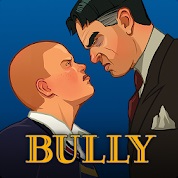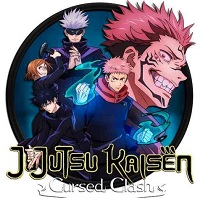Limbo is a critically acclaimed indie puzzle-platformer developed by Playdead. Originally released in 2010 and later made available on Android, the game offers a hauntingly beautiful experience through its minimalist black-and-white visual style and atmospheric sound design.

In Limbo apk, players control a nameless boy who awakens in a mysterious and eerie forest, searching for his missing sister. The game unfolds in a dark, shadowy world filled with deadly traps, dangerous creatures, and mind-bending puzzles. With no dialogue or text, the story is told purely through the environment and player actions, making the experience both immersive and emotionally powerful.
Key features of Limbo:
- Atmospheric visual style: Striking black-and-white graphics with film grain effects.
- Challenging puzzles: Clever physics-based challenges that require careful timing and logic.
- Immersive sound: Ambient sounds and subtle music that enhance the eerie tone.
- Touch controls: Optimized for smooth gameplay on Android devices.
Limbo apk obb has won numerous awards and remains a standout title in the puzzle-platform genre. Its combination of art, emotion, and gameplay makes it a must-play experience for fans of indie games.
Limbo – Story Overview
The story of Limbo is intentionally vague and open to interpretation, which adds to its mysterious and haunting atmosphere.
You play as a nameless boy who wakes up alone in the edge of a dark forest. The game offers no dialogue, narration, or text — instead, the story is told purely through visuals and gameplay. As the boy ventures deeper into the shadowy world, he encounters a series of deadly traps, hostile creatures (such as a giant spider), and abandoned industrial environments.
His journey appears to be driven by the search for his lost sister. Along the way, the world becomes increasingly surreal and threatening, suggesting that the boy may be trapped in some kind of purgatory — a “limbo” between life and death.
The game ends ambiguously: after overcoming many obstacles, the boy finds a girl, who briefly acknowledges his presence before the screen fades to black. This ending has led to many fan theories, including:
- The boy and girl are both dead and trapped in limbo.
- The journey represents the boy’s struggle to come to terms with his sister’s death.
- The game is a metaphor for guilt, loss, or the afterlife.
Because the game avoids giving clear answers, it leaves players to interpret its meaning for themselves, which is a big part of Limbo’s lasting impact and emotional depth.
How to use Linbo APK Obb File?
The game’s APK file (installer). To use an OBB file for the Android version of Limbo, you first need both the APK file (the game installer) and the correct OBB file, which contains additional game data. After installing the APK, do not open the game yet. Instead, use a file manager app such as ZArchiver or X-plore to navigate to the Android/obb/ directory on your device. Inside that directory, create a new folder named exactly com.playdead.limbo.full, which is the package name for Limbo. Then, move or copy the OBB file — usually named something like main.xxx.com.playdead.limbo.obb — into this folder.
Once the OBB file is in place, you should have the full path: Android/obb/com.playdead.limbo.full/main.xxx.com.playdead.limbo.obb. After confirming that the file is correctly located, you can now open the game. It should automatically detect the OBB file and run without requiring any additional downloads.
Keep in mind that the version of the OBB file must match the APK version, or the game may crash or fail to load. Also, on newer Android versions (like Android 11 or later), file access is more restricted, so you may need to give your file manager app the appropriate permissions to access the obb folder