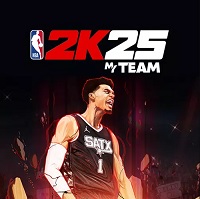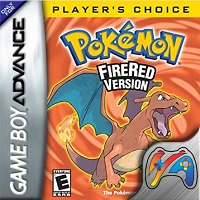Discover House Designer: Fix & Flip APK – Your Ultimate Home Renovation Game on Android. If you’re passionate about interior design, home renovation, and real estate, House Designer: Fix & Flip APK is the perfect Android game for you. This engaging simulation game allows you to step into the shoes of a house flipper, buying old and broken-down properties, fixing them up, decorating interiors, and selling them for a profit.

In House Designer: Fix & Flip, you’ll experience realistic tasks such as painting walls, cleaning trash, arranging furniture, landscaping gardens, and more. The game offers a wide variety of tools, decoration options, and customization features, making it both fun and creatively fulfilling.
Key Features:
- Realistic home renovation and flipping gameplay
- Decorate and design interiors with your unique style
- Clean, repair, and transform old houses into dream homes
- Earn profits and unlock more challenging projects
- Smooth 3D graphics and intuitive controls
Download the House Designer Fix & Flip APK today and start building your own home design empire on your Android device. Whether you enjoy casual gameplay or have a keen eye for detail, this game offers hours of creative entertainment.
How to make money in house designer fix and flip?
To make money in House Designer: Fix & Flip, your main goal is to buy, renovate, and sell properties for a profit. Here’s a detailed guide on how to earn money effectively in the game:
1. Start with Small Cleaning Jobs
- At the beginning, you don’t have much cash.
- Take on small cleanup and repair jobs from the job board.
- These tasks pay quickly and help you build your skills and cash reserves.
2. Buy Low, Sell High
- Once you have enough money, purchase a cheap, run-down house.
- Look for properties with potential — ones that need work but can be flipped for a good profit.
- The cheaper the house, the higher your potential profit margin after renovation.
3. Clean Everything Thoroughly
- Use your tools to clean trash, stains, and debris.
- A clean house increases its value dramatically.
4. Repair and Renovate
- Fix broken furniture, walls, and appliances.
- Paint walls and replace old flooring to make the house more appealing.
- The more polished your renovation, the better the resale value.
5. Design Interiors Thoughtfully
- Decorate with furniture and accessories that match the style of the home.
- Don’t overspend — choose items that are affordable but stylish.
- Use minimal but modern design to appeal to more buyers.
6. Landscape the Garden
- Exterior matters too. Mow the lawn, plant flowers, and add outdoor furniture.
- A beautiful yard increases house value and helps you earn more when you sell.
7. Sell the Property
- Once everything looks great, list the property for sale.
- Watch your profit margin grow based on your renovation quality.
8. Repeat with Bigger Projects
- As you earn more money, you can buy bigger and more expensive houses.
- Higher investment = higher profit, if done right.
How to sell house in House designer fix and flip?
To sell a house in House Designer: Fix & Flip, follow these steps after renovating and decorating the property:
1. Buy a House to Flip
- First, go to the house purchase menu (accessible from your tablet in-game).
- Buy a property you want to renovate.
2. Complete Renovations
Before you can sell the house, make sure you:
- Clean all trash and dirt inside and outside.
- Fix any broken furniture, walls, and appliances.
- Paint the walls with suitable colors.
- Furnish each room with appropriate items (bed in the bedroom, sofa in the living room, etc.).
- Decorate with minimal but tasteful items.
- Landscape the yard — mow the lawn, place outdoor furniture, clean up the garden.
3. Check the House Status
- Open your tablet, go to the “Own Houses” tab.
- Select the house you’re working on.
- Check for a progress bar or completion status to ensure all areas are finished.
4. Sell the House
- Once the house is fully renovated and furnished, return to the tablet.
- Go to “Own Houses”, tap on the renovated property.
- Tap “Sell” or “Put up for Sale”.
- You will see the estimated profit and buyer offers.
- Confirm the sale and collect your profit!
How to play house designer fix and flip?
House Designer: Fix & Flip is a home renovation simulation game where your goal is to clean, repair, decorate, and sell houses for profit. Here’s how to get started:
1. Start with Small Jobs (to Earn Money)
- Open your tablet in the game (usually by tapping the icon on the screen).
- Go to the “Jobs” section.
- Accept basic cleaning or repair tasks (e.g., clean a room, paint walls).
- Complete them to earn quick cash.
2. Buy a House
- Once you have enough money, open the tablet again.
- Go to the “Buy House” section.
- Choose a cheap property to start with.
- Purchase it and travel there to begin renovation.
3. Clean and Repair the House
- Use the tools (broom, mop, repair tools) to:
- Remove trash and stains
- Fix broken furniture and walls
- Paint walls and replace flooring
4. Furnish and Decorate
- Use the “Shop” on your tablet to buy furniture, decorations, and appliances.
- Furnish each room appropriately (e.g., bed in the bedroom, table in dining room).
- Add plants, lights, and decor to increase the value.
5. Fix the Garden (Optional but Important)
- Clean the yard, mow the lawn, place outdoor furniture or plants.
- A good garden boosts your home’s selling price.
6. Sell the House
- Open your tablet > “Own Houses”
- Select the house and tap “Sell”
- You’ll see your profit based on your renovation quality.
- Confirm the sale and collect the money!