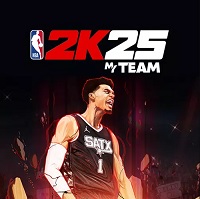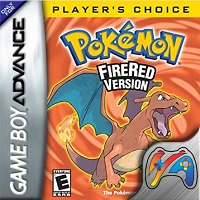Introduction to Hay Day
Hay Day is a popular farming simulation game developed by Supercell. Launched in 2012, the game allows players to experience the joy of running their own farm. You can grow crops, raise animals, trade goods, and interact with other players in a lively and engaging world.
The game features stunning graphics, smooth gameplay, and a friendly community, making it one of the most enjoyable farming games available on mobile devices. Whether you’re a casual gamer or a dedicated farmer, Hay Day offers endless fun and challenges to keep you entertained.

Frequently Asked Questions (FAQs)
1. Is Hay Day free to play?
Yes, Hay Day is free to download and play. However, it offers optional in-app purchases for players who want to speed up progress or buy special items.
2. What platforms can I play Hay Day on?
Hay Day is available on iOS and Android devices. You can download it from the APKGeta.com
3. How do I earn coins and diamonds in Hay Day?
- Coins can be earned by selling crops, products, and goods to customers.
- Diamonds are a premium currency and can be obtained through in-game achievements, daily rewards, or by purchasing them with real money.
4. Can I play Hay Day offline?
No, Hay Day requires an internet connection to play, as it syncs game progress and allows interaction with other players.
5. How do I add friends and join a neighborhood?
You can add friends through Facebook, Game Center (iOS), or Supercell ID. Joining a neighborhood allows you to chat with other players and participate in Derby events to win rewards.
6. What are Hay Day Derby events?
Derbies are weekly competitions where neighborhood members complete farming tasks to earn horseshoe rewards, trophies, and exclusive items.
7. How can I restore my lost Hay Day account?
If you have linked your game to Supercell ID, Facebook, or Google Play, you can recover your account by logging in again. If not, contact Supercell Support for help.
How to Get Blueprints in Hay Day?
You can earn Blueprints through:
- Derby rewards – Completing tasks in the Neighborhood Derby.
- Valley season rewards – Participating in Valley events.
- Farm Pass – The seasonal pass sometimes includes Blueprints as rewards.
- Boat Orders – Occasionally, completing boat orders may give you Blueprints.
Since Blueprints are rare, it’s important to use them wisely for unlocking the best upgrades for your farm!
How to use blueprint in hay day game?
1. Unlocking Custom Decorations
Blueprints are required to unlock special customization options for certain decorations like fences, paths, and statues.
🔹 Steps to use Blueprints for decorations:
- Tap on a custom decoration (e.g., a fence or path) on your farm.
- If a new design is available, a Blueprint icon will appear.
- Use the required Blueprints, puzzle pieces, and permits to unlock the customization.
2. Upgrading the Roadside Shop (RSS)
Blueprints help in expanding the number of advertisement slots in your Roadside Shop, allowing you to sell items more efficiently.
🔹 Steps to upgrade your Roadside Shop:
- Tap on the Roadside Shop (where you sell items).
- Look for the Upgrade option and check the number of Blueprints required.
- If you have enough Blueprints, confirm the upgrade to get more ad slots.
3. Upgrading the Personal Train in the Town
Blueprints can also be used to reduce the waiting time for your Personal Train in the Town, allowing you to pick up visitors faster.
🔹 Steps to upgrade your Personal Train:
- Go to the Town and tap on the Personal Train.
- If an upgrade is available, the Blueprint icon will appear.
- Use Blueprints to reduce the train’s cooldown time and transport visitors more quickly.
Where to Check Your Blueprints?
- Open your Barn and look for the Blueprint icon in your inventory.
Where to Get Blueprints?
You can earn Blueprints from:
✔ Derby rewards (by participating in the Neighborhood Derby)
✔ Valley season rewards
✔ Farm Pass rewards
✔ Boat orders (occasionally)