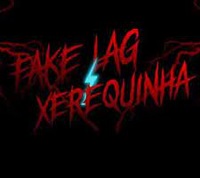Introduction to Google Gemini
Google Gemini is an AI-powered assistant designed to enhance creativity and productivity. This free official app provides direct access to Google’s advanced AI models on your mobile device, enabling you to:
- Brainstorm Ideas: Engage in live sessions with Gemini to generate and refine concepts.
- Simplify Complex Topics: Break down intricate subjects into understandable insights.
- Practice for Important Events: Rehearse presentations, interviews, or speeches with interactive feedback.
Gemini integrates with various applications and services, allowing seamless control over tasks such as making calls, sending messages, managing schedules, and controlling smart home devices. Additionally, it offers features like image generation using Google’s Imagen 3 model, providing visual inspiration for projects.
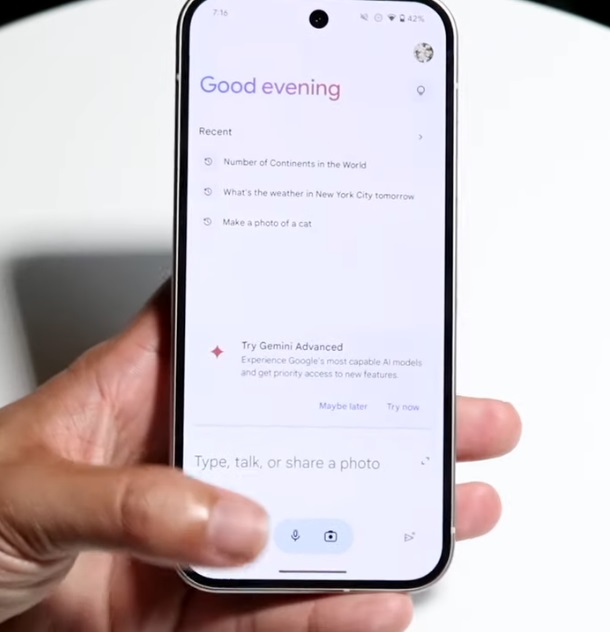
The best ways to use Google Gemini effectively.
Google Gemini is a powerful AI assistant that can boost creativity, productivity, and efficiency. Here are some of the best ways to make the most of it:
1. Content Creation & Writing Assistance
- Generate blog posts, articles, emails, and social media captions.
- Rewrite or improve existing content for better clarity and engagement.
- Brainstorm new ideas for creative projects.
2. Learning & Research
- Summarize long articles, books, or research papers.
- Explain complex topics in simple terms.
- Get quick answers to factual or technical questions.
3. Task & Time Management
- Create to-do lists and set reminders.
- Automate repetitive tasks like scheduling meetings and responding to emails.
- Get smart suggestions for organizing daily activities.
4. Coding & Programming Help
- Generate and debug code in multiple programming languages.
- Explain coding concepts with examples.
- Optimize existing code for better efficiency.
5. Language Translation & Communication
- Translate text between different languages.
- Improve grammar, spelling, and style in written communication.
- Generate personalized messages for emails and chats.
6. Image Generation & Creativity
- Use AI to generate images for projects and social media.
- Get inspiration for design, branding, and visual storytelling.
- Modify and enhance images based on custom instructions.
7. Planning & Decision Making
- Compare options for travel, purchases, or business decisions.
- Get step-by-step guides for DIY projects or technical tasks.
- Receive AI-powered insights for strategic planning.
8. Voice Assistance & Hands-Free Use
- Use voice commands for quick responses.
- Control smart home devices and manage settings hands-free.
- Dictate and transcribe notes in real time.
Pro Tips for Using Google Gemini Effectively
✅ Be specific with your prompts for better responses.
✅ Use follow-up questions to refine results.
✅ Experiment with different formats (e.g., bullet points, summaries, step-by-step guides).
✅ Enable integrations with apps like Google Drive, Gmail, and Calendar for enhanced productivity.
The best prompts for Google Gemini.
Here are some of the best Google Gemini prompts to maximize the capabilities of the AI assistant across different tasks. These prompts are designed to help you get the most accurate and creative results from Google Gemini.
1. Content Creation & Writing ✍️
- “Write a blog post about the benefits of mindfulness in the workplace.”
- “Create a catchy social media caption for a new fitness product.”
- “Summarize this article about climate change in under 150 words.”
- “Rewrite this paragraph to make it sound more professional.”
- “Generate a product description for an eco-friendly reusable water bottle.”
2. Brainstorming Ideas 💡
- “Give me 5 creative blog post ideas for a tech startup.”
- “Brainstorm some innovative marketing ideas for a new mobile app.”
- “Suggest unique birthday gift ideas for someone who loves hiking.”
- “What are some ways I can improve customer engagement for my e-commerce business?”
3. Research & Learning 📚
- “Explain quantum physics in simple terms for a high school student.”
- “Summarize the key points from the article on renewable energy trends.”
- “What are the main differences between Machine Learning and Artificial Intelligence?”
- “Provide an overview of the economic impact of the 2008 financial crisis.”
4. Coding & Development 💻
- “Generate a Python script to extract data from a CSV file and plot it in a graph.”
- “Explain what a ‘for loop’ is in Python with an example.”
- “Fix this code that isn’t properly sorting the list in ascending order.”
- “Suggest improvements for this JavaScript code to increase its efficiency.”
5. Language & Communication 🌍
- “Translate this email into French.”
- “Correct the grammar and punctuation in the following sentence.”
- “Write a professional email requesting time off from work.”
- “Create a friendly message to thank a customer for their purchase.”
6. Task & Time Management 📅
- “Help me organize my day. I need to prioritize meetings, emails, and brainstorming time.”
- “Create a to-do list for writing a product launch plan.”
- “Set reminders for my appointments tomorrow at 10 AM and 3 PM.”
- “Suggest a weekly schedule for balancing work and personal time effectively.”
7. Marketing & Business 📈
- “Generate a catchy slogan for a new vegan skincare brand.”
- “What are the top 5 strategies to increase website traffic?”
- “Help me write an elevator pitch for my new startup.”
- “Suggest ways to enhance brand loyalty for an online retail store.”
8. Creative Writing & Storytelling 📖
- “Write the first chapter of a fantasy novel set in a dystopian world.”
- “Generate a plot outline for a mystery novel involving a missing person.”
- “Create a dialogue between two characters who are caught in a snowstorm.”
- “Write a poem about the beauty of the autumn season.”
9. Image & Visual Creation 🖼️
- “Generate an image of a futuristic city skyline at sunset.”
- “Create a logo for a modern bakery with a vintage touch.”
- “Design an album cover for a chill-out music playlist.”
- “Generate an illustration of a peaceful nature scene with mountains and a lake.”
10. Personal Development & Self-Improvement 🌱
- “Give me 10 tips for staying productive when working from home.”
- “How can I improve my public speaking skills for an upcoming presentation?”
- “Suggest a daily routine to improve mental health and well-being.”
- “Help me set achievable goals for learning a new language in 6 months.”
Frequently Asked Questions (FAQs)
- What is the Google Gemini app?
- Google Gemini is an AI assistant app that helps users with tasks like writing, brainstorming, learning, and more by leveraging Google’s AI models.
- Is the Gemini app free to use?
- Yes, the Gemini app is free to download and use.
- Can Gemini replace Google Assistant on my device?
- If you opt in to the Gemini app, it will replace your Google Assistant as the primary assistant on your phone. Some Google Assistant voice features aren’t available through the Gemini app yet, but you can switch back to Google Assistant in settings.
- What are the system requirements for the Gemini app?
- The Gemini app is available only on Android phones with 2 GB of RAM or more, running Android 10 and up.
- Is the Gemini app available for iOS devices?
- Yes, the Gemini app is available for iOS devices and can be downloaded from the App Store.
- Can I use Gemini with my work or school Google Account?
- To access the Gemini mobile app with your work or school account, you must have access to Gemini Apps. Check if you have a plan or license that includes access to Gemini Apps.
- How does Gemini handle my data and privacy?
- Google has a Privacy Hub for Gemini Apps where you can find information on how your data is handled and how to manage your privacy settings.