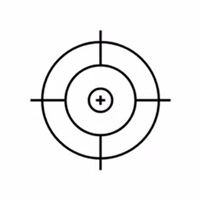Game Guardian is a powerful game modification tool for Android devices. It allows users to manipulate in-game data to change values such as coins, health, gems, experience points, and more. With Game Guardian, players can gain a significant advantage by customizing the game’s behavior to suit their preferences.
This app works by scanning the device’s memory and allowing users to search for specific values (e.g., currency, score) and then edit them. Game Guardian is widely used for offline games, and it requires root access (or a virtual environment) to function properly.
Key Features of Game Guardian
- Search and view in-game memory values.
- Observe how values like currency, health, or scores change.
- Support for custom scripts (using Lua) for automation and analysis.
- Compatible with many Android emulators and versions.
- Works with both rooted and virtual space environments (limited functionality without root).

Frequently Asked Questions (FAQs)
Is Game Guardian safe to use?
When downloaded from the official website, the tool itself is generally safe. However, it should be used with caution and only for learning, testing, or offline environments.
Does it require root access?
Game Guardian is most effective on rooted devices. Some users also run it in virtual environments for limited use without root.
Can it be used with online games?
Game Guardian is primarily intended for offline environments. Attempting to change online game data can lead to violations of terms of service and is not recommended.
What are Lua scripts?
Lua scripts in Game Guardian are used to automate memory analysis or testing processes. They are helpful for repetitive tasks and educational demonstrations.
Who is this tool intended for?
Game Guardian is mainly used by developers, testers, and tech-savvy users who want to understand how mobile games function behind the scenes.
Step-by-Step Guide (Educational Use Only)
1. Download from the Official Website
Since Game Guardian is not available on the Google Play Store, it must be downloaded from its official site. Only download from trusted sources to avoid harmful software.
Note: Installation may require enabling “Unknown Sources” in Android settings.
2. Root or Virtual Environment
- Game Guardian works best on rooted Android devices.
- For non-rooted users, it can also run in a virtual space using tools like Parallel Space or VirtualXposed. This offers limited functionality.
3. Open Game Guardian
- Once installed, launch the app. It will display a floating icon on your screen.
- You’ll be prompted to select a game or app to analyze.
4. Launch the Target App or Game
- Open the application where you want to observe memory values.
- Wait until the desired in-app value (e.g., score, countdown timer) is clearly visible.
5. Search for a Value
- Tap the Game Guardian icon, and choose the app or game from the process list.
- Input the number you see in-game (e.g., 200) and run a scan.
- Try changing that value in the app (e.g., gain points), then search the new number to narrow down results.
6. Modify Values (For Testing)
Once you identify a memory address, you can temporarily modify the value for testing or debugging purposes.
Important: These changes are local and temporary, and should only be used for offline, non-competitive environments.
Additional Features
- Lua Script Support: Game Guardian supports custom scripts for automating testing tasks.
- Speed Control: Developers can test app performance by adjusting speed (for debugging only).
- Data Observation: Useful for understanding how values are stored and updated during gameplay.
Responsible Use Notice
- Game Guardian is not intended for cheating.
- Do not use this tool to modify or interfere with online games.
- Always respect the terms and conditions of the apps and games you use.
- Use it only for offline apps, personal learning, software testing, or educational demonstrations.