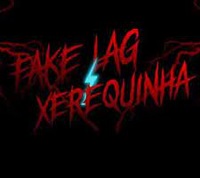Fake Lag is a specialized Android application that allows users to simulate delayed network responses in a controlled environment. Originally designed to assist developers and testers in evaluating app performance under various network conditions, Fake Lag also supports educational and experimental use cases.
Key Features
- Simulated Network Delay: Configure delay time in milliseconds to mimic slow or unstable internet conditions.
- Packet Loss Simulation: Add a custom percentage of packet loss to test app stability and behavior.
- Selective App Targeting: Apply simulated network conditions to specific apps, without affecting the entire device.
- Quick Toggle Functionality: Easily enable or disable the simulation mode with a single tap.
- Non-intrusive Operation: Runs in the background without affecting system performance.

Intended Use
Fake Lag is designed for developers, testers, educators, and network analysts who need to simulate network latency for performance evaluation and troubleshooting. It helps identify how apps respond to poor connectivity, ensuring better optimization and user experience.
We emphasize responsible usage of this tool. It is not intended to disrupt services, interfere with fair usage of other apps, or provide unfair advantages in online environments.
Frequently Asked Questions (FAQs)
Q1: Is Fake Lag safe to use?
Yes, the app is safe to use and does not access personal user data. It only simulates network behavior based on user input.
Q2: Does it work on all Android devices?
Fake Lag is compatible with most Android devices. Some advanced features may require additional permissions or configurations.
Q3: Can I simulate lag on individual apps only?
Yes. You can select which apps the network delay should apply to, allowing for precise testing scenarios.
Q4: Does it affect my entire internet connection?
No, unless you choose to apply lag globally. By default, you can target specific apps without affecting others.
Q5: Is Fake Lag legal to use?
Yes, the app itself is legal to use for testing and educational purposes. However, using it to interfere with or manipulate other services or users may violate certain platforms’ terms of use.
Q6: Do I need root access?
Basic functions work without root. However, some advanced controls may require root access depending on your device and Android version.
Q7: Is it available for iOS?
Due to system restrictions on iOS, Fake Lag is currently only available on Android platforms.