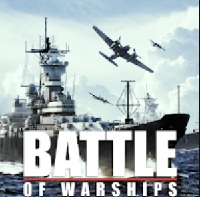Dmod is a sandbox game inspired by Garry’s Mod, designed specifically for mobile devices. It allows players to experiment with physics, spawn objects, and create interactive environments. The game features an open-ended sandbox experience where players can freely build and manipulate objects without set objectives. With a variety of tools, users can spawn props, vehicles, and ragdolls while interacting with realistic physics. Dmod also supports multiplayer mode, allowing friends to join and play together online. Although it lacks the extensive modding capabilities of Garry’s Mod, it provides a lightweight and accessible alternative for mobile gamers who enjoy creative freedom. With its optimized performance for Android, Dmod offers a fun and engaging sandbox experience on the go.

is dmod multiplayer?
Yes, Dmod has a multiplayer mode, allowing players to join online servers and play together. In multiplayer, you can spawn objects, interact with physics, and build with friends, similar to Garry’s Mod. However, the multiplayer experience in Dmod may be more limited compared to GMod, as it lacks advanced mods and workshop support.
How to get mods for dmod?
Currently, Dmod does not officially support modding like Garry’s Mod. However, you can still add new content in a few ways:
1. Downloading Add-ons from the Game (If Available)
- Some versions of Dmod may include built-in add-ons.
- Check the in-game menu for any downloadable content.
2. Using External Sources (Unofficial Methods)
- Some players share custom maps, props, or scripts online.
- Look for Dmod community forums or Discord groups where users share content.
- Be cautious when downloading files from unknown sources to avoid security risks.
3. Creating Your Own Content
- If you have experience with game development or modding, you might be able to modify game files manually.
- However, Dmod’s customization options are more limited compared to Garry’s Mod.
How to change player model in dmod?
In Dmod, changing the player model can be a bit limited compared to games like Garry’s Mod. However, if the game supports changing player models, here are some general steps you can follow to change your character model:
How to Change Player Model in Dmod
- Access the Settings/Customization Menu
- Open the main menu of Dmod (usually accessible from the game’s main screen or pause menu).
- Look for a Player Settings or Customization option.
- Choose the Player Model
- In the Player Settings or Appearance section, you may find options to change your player model.
- Browse through the available models and select one that you want to use.
- Apply the Model
- After selecting your model, confirm the changes to apply them.
- If the game allows, you should now see your new model in the game.
If Player Models Are Limited or Not Available
- External Mods: If the game supports custom content, you can search for user-made player models on forums or community groups. Be aware that Dmod’s modding capabilities are more limited compared to games like Garry’s Mod, so this may not always be possible.