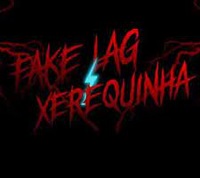What is Chrome Beta?
Chrome Beta is an early-access version of Google Chrome that allows users to test new features before they are officially released. It offers a balance between stability and innovation, giving users a sneak peek at upcoming updates while still providing a reliable browsing experience. Chrome Beta is ideal for developers and tech enthusiasts who want to try out the latest improvements and provide feedback to Google.
Key Features:
- Early Access to New Features: Try out upcoming Chrome features before they reach the stable version.
- Improved Performance: Experience performance enhancements and optimizations ahead of public release.
- Bug Fixes & Security Updates: Get early fixes for bugs and security vulnerabilities.
- Developer-Friendly Tools: Test new web technologies and APIs before they become widely available.
- Sync with Google Account: Enjoy seamless synchronization of bookmarks, history, passwords, and more across devices.
Difference Between Chrome and Chrome Beta
| Feature | Chrome (Stable) | Chrome Beta |
|---|---|---|
| Purpose | Official, fully tested version for everyday users | Early access version with upcoming features for testing |
| Stability | Highly stable with minimal bugs | Mostly stable but may have occasional bugs or minor issues |
| Updates | Updated every four weeks | Receives updates about one month before the stable release |
| Features | Includes only fully tested and polished features | New features are introduced for testing before they go public |
| Performance | Optimized for stability and reliability | May have minor glitches as new features are refined |
| Best For | General users who need a reliable browser | Developers, testers, and tech enthusiasts who want to try new features early |
| Bug Risk | Very low | Slightly higher chance of encountering bugs |
| Installation | Can be installed normally | Can be installed alongside Chrome Stable without conflicts |
Which One Should You Use?
- Choose Chrome (Stable) if you want a reliable and bug-free browsing experience for daily use.
- Choose Chrome Beta if you want to test upcoming features early and don’t mind occasional minor bugs.
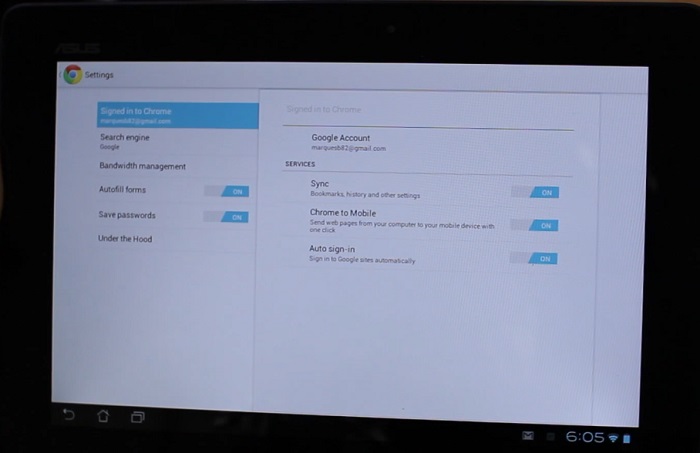
Frequently Asked Questions (FAQs)
1. How is Chrome Beta different from Chrome Stable?
Chrome Beta is a pre-release version that includes new features and improvements before they reach the stable version. While it is more stable than Chrome Dev and Chrome Canary, it may still have some minor bugs.
2. Is Chrome Beta safe to use?
Yes, Chrome Beta is generally safe, but since it is a test version, occasional bugs or performance issues may occur. If you need maximum stability, use the stable version of Chrome.
3. Can I install Chrome Beta alongside Chrome Stable?
Yes, you can have both Chrome Beta and Chrome Stable installed on the same device without conflicts.
4. How often is Chrome Beta updated?
Chrome Beta receives updates approximately every week with new improvements and fixes. Major version updates are released every four weeks before they move to the stable channel.
5. Who should use Chrome Beta?
- Developers who want to test new web features and optimize their sites.
- Tech enthusiasts who like to try the latest Chrome updates before they go public.
- Bug testers who want to help improve Chrome by reporting issues.
6. Where can I report bugs or provide feedback on Chrome Beta?
You can report bugs and share feedback via Chrome’s built-in feedback tool:
- Go to Menu > Help > Report an issue