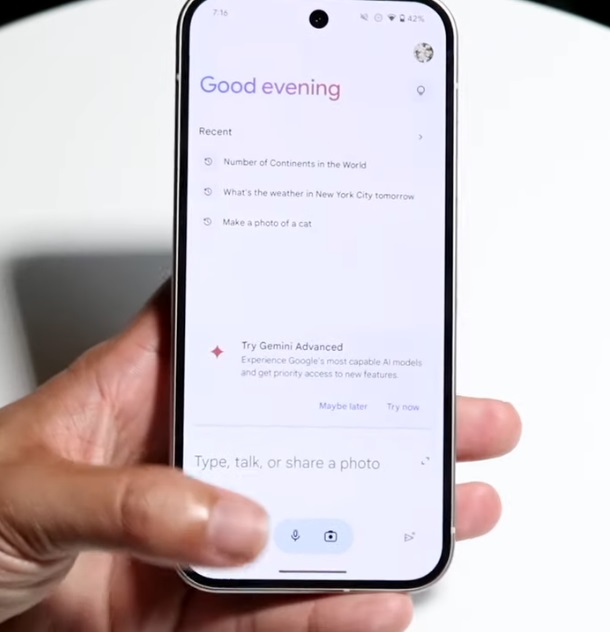Blood Pressure Tracker is an easy-to-use Android application designed to help you monitor and manage your blood pressure effectively. This app allows users to log daily blood pressure readings, track trends over time, and gain insights into their overall health.
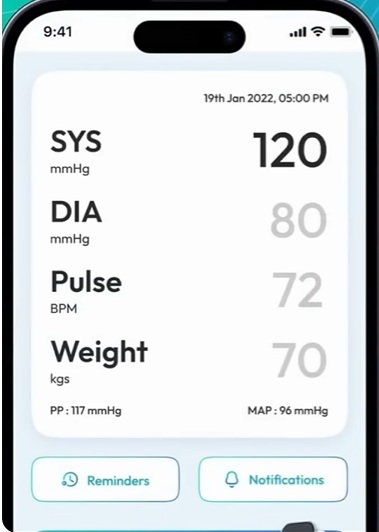
Key Features:
- Simple Logging: Quickly record systolic, diastolic, and pulse readings.
- Visual Reports: View graphs and charts for better understanding of trends.
- Reminders: Get notifications to log your readings on time.
- Health Insights: Add notes about your lifestyle, diet, or mood to understand potential influences on your blood pressure.
- Export Data: Easily share reports with your doctor in PDF or CSV format.
- Customizable Interface: Adjust the app to fit your personal preferences.
Whether you’re managing hypertension or just keeping an eye on your health, Blood Pressure Tracker is the perfect companion to stay informed and take control of your well-being.
How to use blood pressure tracker app?
Step 1: Set Up Your Profile
- Open the app and create a profile by entering basic details like your name, age, gender, and any medical conditions if prompted.
- Some apps allow you to set target blood pressure ranges; you can configure this based on your doctor’s advice.
Step 2: Take Your Blood Pressure Reading
- Use a blood pressure monitor (not included in the app). Measure your systolic, diastolic, and pulse rate.
- Write down the reading from your monitor.
Step 3: Log Your Reading
- Open the app and tap the “Add New Entry” or similar button.
- Enter the systolic (top number), diastolic (bottom number), and pulse rate in their respective fields.
- Add optional notes, such as how you were feeling, any activities, or medications you took before the reading
Step 4: Track Your Progress
- Use the app’s graphs or charts to visualize your blood pressure trends over days, weeks, or months.
- Check for patterns or changes in your readings to understand how your lifestyle or medications affect your blood pressure
Step 5: Set Reminders
- If you have trouble remembering to measure your blood pressure, use the app’s reminder feature to get notifications at specific times.
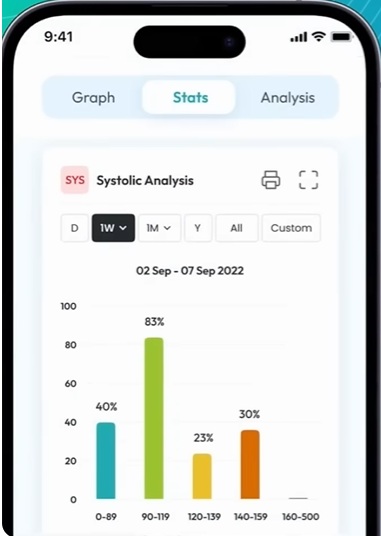
Does blood pressure tracker app work?
Blood Pressure Tracker apps can work effectively as tools for managing and monitoring your blood pressure. However, it’s essential to understand their capabilities and limitations:
What These Apps Do Well:
- Data Logging:
- They provide a convenient way to log and organize your blood pressure readings, pulse rates, and other notes.
- Over time, they create visual trends (graphs/charts) that help you see patterns in your blood pressure.
- Health Monitoring:
- By tracking readings over time, the app can help you stay aware of your blood pressure levels and potential fluctuations.
- This can assist in understanding how diet, exercise, stress, or medication impacts your health.
- Reminders and Alerts:
- Apps can remind you to take readings regularly, which is critical for long-term monitoring.
- Data Sharing:
- You can export reports and share them with your healthcare provider, making consultations more efficient.
What They Can’t Do:
- Measure Blood Pressure Directly:
- These apps cannot measure blood pressure on their own. You will still need a physical blood pressure monitor (like an arm cuff or wrist monitor) to take accurate readings.
- Diagnose or Treat Conditions:
- While the app can help track trends, it cannot diagnose or treat hypertension or other medical issues. Always consult a doctor for professional advice.
- Replace Medical Supervision:
- Apps are tools, not substitutes for medical guidance. They are designed to complement, not replace, regular checkups or professional monitoring.