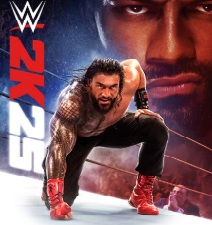Dream League Soccer 2025 APK – The Ultimate Football Experience on Mobile. Dream League Soccer 2025 APK brings the excitement of professional football right to your fingertips. In this latest version, players can build their dream team from over 4,000 FIFPRO™ licensed players, customize kits, develop stadiums, and compete in thrilling matches with realistic gameplay and stunning graphics. Whether you enjoy offline career mode or intense online multiplayer battles, Dream League Soccer 2025 APK delivers an immersive football experience you can play anytime, anywhere.

With upgraded AI, smoother controls, and enhanced animations, every pass, tackle, and goal feels more authentic than ever. The game also features seasonal events and global leaderboards, making every match a new challenge. Download Dream League Soccer 2025 APK today and start your journey to football glory.
Can dream league soccer 2025 be played offline?
Yes — Dream League Soccer 2025 can be played offline, but with some limitations.
- Offline: You can enjoy Career Mode, customize your team, and play friendly matches without an internet connection.
- Online: Features like Dream League Live, leaderboards, and seasonal events require you to be connected to the internet.
So, if you just want to manage your club and play against AI opponents, you can do it offline. But for multiplayer and special events, you’ll need to go online.
Can we play with friends in dream league soccer 2025?
Yes, you can play with friends in Dream League Soccer 2025—and there are two main ways to do it, depending on whether you’re nearby or not:
1. Friend Match (Online)
- You can connect with friends using a unique friend code.
- To unlock this feature, complete six Career Mode matches, which then enables the “Dream League Live” tab and the “Friend Match” option.
- To add a friend:
- Tap your Player Profile in the top-right of the home screen.
- Go to the Friends section (bottom-left).
- Tap Generate Code on one device, then Add Account on the other and enter the code (expires in 5 minutes).
- When both accounts are connected, use the Dream League Live → Exhibition Mode → Friend Match, then enter a mutual code to start a match
2. Local Wi-Fi / Offline Match (Nearby Play)
- Alternatively, if you’re physically near your friend:
- Connect both devices to the same Wi-Fi network (or hotspot).
- Navigate in the game to Multiplayer → Local Wi-Fi.
- One device creates a room; the other joins using the generated code
How much data does dream league soccer 2025 use?
There’s no official figure for how much mobile data Dream League Soccer 2025 uses per match or per hour. However, here’s what we can piece together:
Developer Guidance
According to the official First Touch Games support, most game features require being online, and players are strongly encouraged to use Wi-Fi to reduce mobile data usage.
General Gaming Data Usage Benchmarks
While not specific to Dream League Soccer, typical data usage for mobile and online games ranges from 40 MB to 300 MB per hour, depending on game type and complexity.
Based on this general range, it’s reasonable to estimate that Dream League Soccer 2025 likely falls within or below these figures—unless data-heavy features like live commentary or frequent asset downloads are involved.
How to sign in dream league soccer 2025?
Here’s how you can sign in to your Dream League Soccer 2025 account and ensure your progress stays safe:
Methods to Sign In & Access Your Account
1. Sign in with Google (Android) or Apple ID (iOS)
- Open DLS 2025, tap the gear icon (Options) on the main menu, and go to the Advanced tab.
- Choose Sign in with Google (Android) or Sign in with Apple (iOS).
- Complete the prompts to link your account—this enables profile syncing across devices.
Caution: Signing out of this may unlink your account and put your progress at risk.
2. Transfer Using a Generated Code
- On your old/current device, go to Options → Advanced and tap Manage Devices.
- Select Generate Code to produce a transfer code.
- On your new device, go to the same Options → Advanced menu and use Link Profile, entering the code to transfer your account.