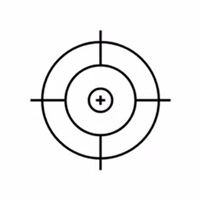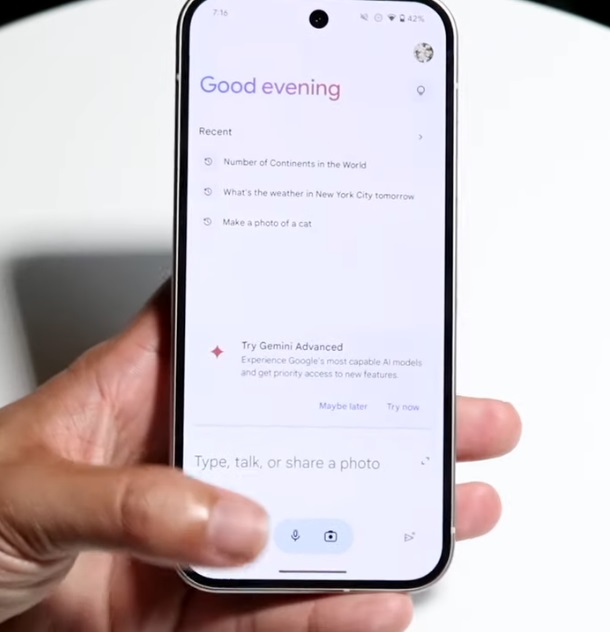App Cloner, developed by AppListo, is a powerful tool designed to help users duplicate and customize their installed applications on Android devices. With App Cloner, you can create multiple instances of the same app, allowing you to run multiple accounts or versions simultaneously without interfering with each other.
Key Features of App Cloner:
- Clone Applications: Create independent copies of your favorite apps, ideal for managing multiple social media or messaging accounts.
- Customization Options: Modify app names, icons, colors, permissions, and settings to suit your needs.
- Parallel App Usage: Run cloned apps side by side with the original app without conflicts.
- Enhanced Privacy: Add password protection, disable analytics, or remove unwanted permissions from cloned apps.
- Game & Utility Compatibility: Clone games, work tools, or entertainment apps to optimize your productivity and experience.

Why Use App Cloner?
App Cloner is perfect for users who need flexibility in managing their apps, whether for business, personal use, or gaming. It provides a user-friendly and customizable solution to use multiple accounts and enhance app functionality.
Frequently Asked Questions About App Cloner
What is App Cloner?
App Cloner is a mobile application that allows you to create multiple copies of apps on your device. Each copy runs independently and can have its own settings and user accounts.
Is App Cloner free?
App Cloner offers a free version with basic functionality, but certain advanced features and customization options require the purchase of the premium version.
What devices is App Cloner compatible with?
App Cloner is compatible with Android devices. However, its functionality depends on the app being cloned and the Android version.
Can I clone any app with App Cloner?
While many apps can be cloned, some apps, particularly those with high-security measures (e.g., banking, financial, or messaging apps like WhatsApp), may not support cloning or may have limitations.
Is it safe to use App Cloner?
App Cloner is generally safe to use, but the safety depends on the source you download it from (use official sources) and how you use the cloned apps. Ensure the apps and the data remain secure.
Can I clone multiple copies of the same app?
Yes, App Cloner allows you to create multiple copies of the same app, each functioning independently of the others.
Can I use App Cloner on iOS devices?
No, App Cloner is not available for iOS. It is designed specifically for Android devices.
Is App Cloner available on the Google Play Store?
App Cloner is not available on the Google Play Store due to Google’s policy restrictions. You can download it from the official website or trusted third-party sources.