What is an Android emulator, and what is it used for?
An Android emulator is a software program that simulates Android devices on your computer, allowing you to run and test Android applications without the need for physical devices. This tool is especially useful for developers who want to test their apps across various Android versions and device configurations.
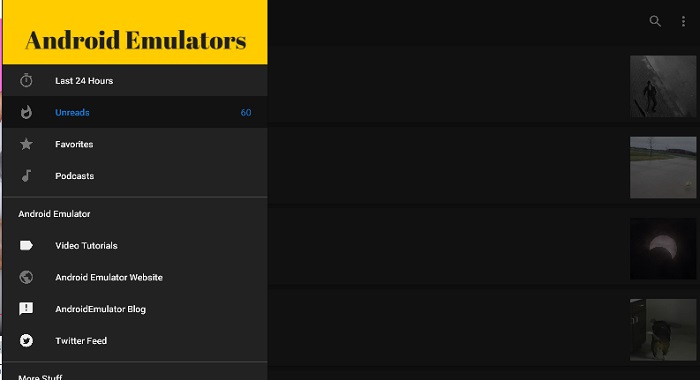
Frequently Asked Questions (FAQs) about Android Emulators
To begin using an Android emulator, you can download and install Android Studio, which includes the Android Emulator. After installation, you can create virtual devices with specific configurations and start testing your applications.
What is an Android emulator?
An Android emulator is a tool that creates virtual Android devices (including both software and hardware) on your computer. It mimics the architecture of the guest device, enabling you to run Android applications as if they were on a physical device.
Why should I use an Android emulator?
Using an emulator allows you to test your applications on a variety of devices and Android API levels without needing each physical device. This flexibility is crucial for ensuring compatibility and performance across different device configurations.
Are there any limitations to using Android emulators?
While emulators are powerful tools, they may not perfectly replicate the behavior of physical devices. Certain hardware features or performance characteristics might differ, so it’s recommended to complement emulator testing with real device testing when possible.
Can I emulate different types of Android devices?
Yes, Android emulators can simulate various device types, including phones, tablets, Wear OS devices, Android TV, and even Android Automotive OS. This allows developers to test their applications across a wide range of device configurations.
How do I get started with an Android emulator?
- To begin using an Android emulator, you can download and install Android Studio, which includes the Android Emulator. After installation, you can create virtual devices with specific configurations and start testing your applications.
What are the best Android emulators for low-end PCs?
If you have a low-end PC, you need a lightweight Android emulator that runs smoothly without consuming too many system resources. Here are some of the best Android emulators for low-end PCs:
1. LDPlayer
- Optimized for low-end PCs
- Lightweight and fast
- Supports keymapping for gaming
2. NoxPlayer
- Runs well on older hardware
- Customizable performance settings
- Good for both apps and games
3. MEmu Play
- Low system requirements
- Multi-instance support
- Decent gaming performance
4. Bluestacks 5 (Lite Mode)
- More optimized than previous versions
- Reduces RAM usage for low-end PCs
- Good balance between performance and features
5. Gameloop (Tencent Emulator)
- Designed for gaming
- Optimized for PUBG Mobile, COD Mobile, etc.
- Runs well on mid-range and low-end PCs
For best performance, adjust emulator settings like lowering RAM usage, reducing resolution, and disabling unnecessary background processes.
Link Mediafire & Google drive.


















